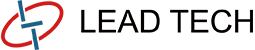Leadtech Printer-Leading Manufacturer in the Coding & Marking Industry since 2011.
Does higher resolution use more ink?
Does higher resolution use more ink?
Introduction
In today's digital age, we are constantly surrounded by high-resolution images and videos. From photographs to printed documents, the quality of the visuals plays a significant role. However, there has been a long-standing perception that higher resolution uses more ink, leading to increased printing costs. In this article, we will delve into the relationship between resolution and ink usage, explore the factors affecting ink consumption, dispel common misconceptions, and provide actionable tips to optimize your printing process. So, let's dive in!
Resolution and Ink Consumption: The Basics
Resolution refers to the number of pixels or dots per inch (DPI) in an image, both in the digital world and in print. It determines the level of detail and clarity in a visual representation. On the other hand, ink consumption relates to the amount of ink necessary to print an image or text.
Dispelling the Myth
Contrary to popular belief, higher resolution does not necessarily lead to increased ink usage. The misconception arises from the assumption that more dots or pixels require more ink to fill them. However, modern printing technologies have evolved to optimize ink usage while maintaining high-quality results, regardless of resolution.
Factors Impacting Ink Consumption
While resolution alone does not directly affect ink consumption, certain factors can influence the amount of ink used during printing. Understanding these factors can help you make informed decisions and minimize unnecessary costs.
Print Mode: Different printers offer various print modes, such as draft, normal, and high-quality. Higher quality modes typically use more ink to produce crisper and more vibrant prints, regardless of resolution. Choosing the appropriate print mode can significantly impact ink usage.
Paper and Ink Type: The type of paper and ink you use can also affect ink consumption. Porous paper tends to absorb more ink, resulting in a higher overall cost. Likewise, pigmented inks, commonly used in professional settings, are more efficient and consume relatively less ink compared to dye-based inks.
Color Management: Proper color management is crucial in achieving accurate prints. Misaligned color profiles and incorrect settings may lead to unnecessary ink wastage and poor print quality. Calibrating your printer and ensuring accurate color profiles can help optimize ink consumption.
Balancing Resolution and Ink Usage
Finding the right balance between resolution and ink usage is essential to optimize your printing process. By following these guidelines, you can achieve high-quality prints without unnecessarily depleting your ink cartridges:
Understand Your Needs: Consider the purpose of your prints. If the final output will be viewed from a distance or in a less critical context, using a slightly lower resolution can reduce ink usage without compromising the visual experience.
Choose the Right Printer: Different printers have varying print technologies and capabilities. Research and invest in a printer that aligns with your requirements, keeping in mind factors such as print modes, paper handling, and ink efficiency.
Use Print Preview: Before clicking the print button, always use the print preview feature to review the document or image. By doing so, you can identify any errors or unnecessary elements that can be removed, ultimately minimizing ink usage.
Optimize Color Settings: Adjusting color settings based on the specific document or image can help reduce ink consumption. Consider using grayscale or black and white settings for documents that do not require color, further conserving ink resources.
Maintain Printer Health: Regularly clean and maintain your printer to ensure optimal performance. Clogged nozzles and poor printing alignment can lead to ink wastage. Following the manufacturer's maintenance guidelines will help extend the life of your printer and minimize ink consumption.
Going Digital: The Advantages
With the constant advancement of technology, digitalization has offered numerous benefits, including reduced ink consumption. Opting for digital distribution or using electronic documents and images eliminates the need for physical printing altogether. Embracing a paperless approach not only reduces environmental impact but also saves on ink costs in the long run.
Conclusion
The relationship between resolution and ink consumption is not as straightforward as it may seem. While higher resolution alone does not solely determine ink usage, various factors come into play. By understanding these factors and implementing optimization techniques, you can strike a balance between high-quality prints and cost-effective ink usage. Keeping abreast of new technologies and print advancements will allow you to adapt and make informed decisions when it comes to your printing needs. So, don't hesitate to embrace the world of high-resolution printing while ensuring efficient ink consumption!